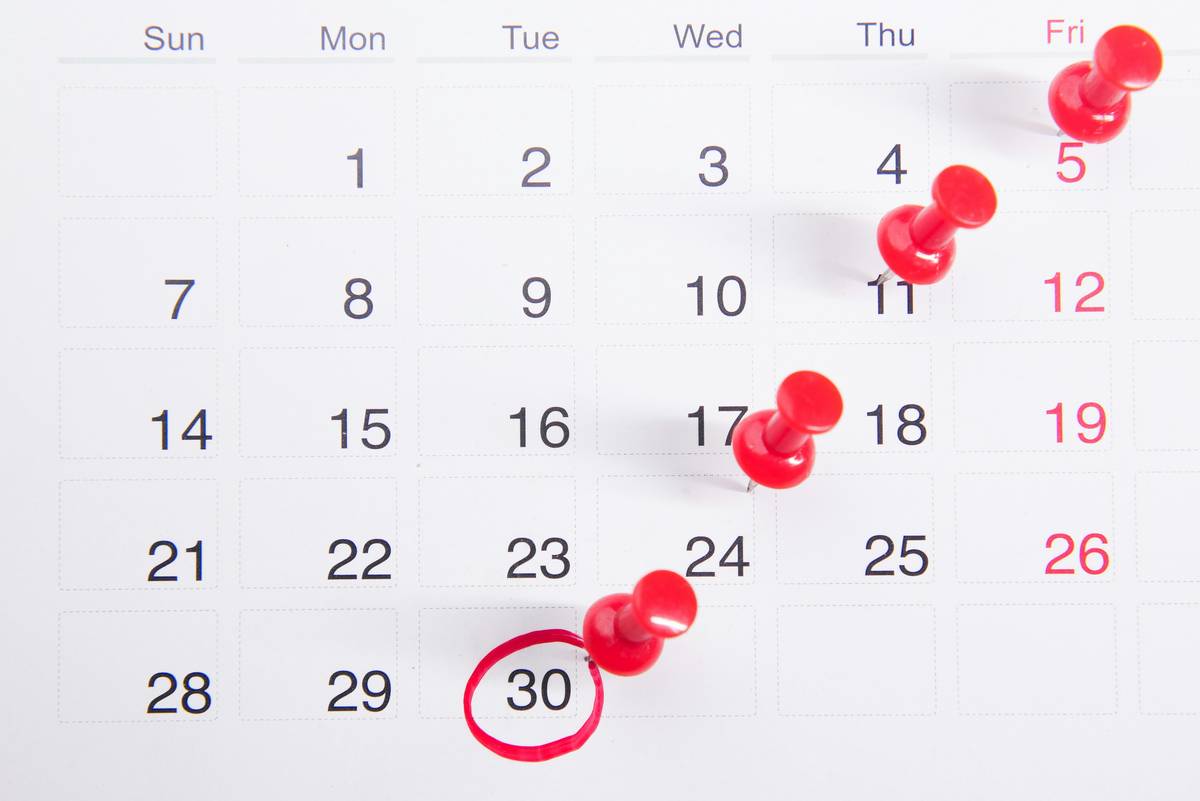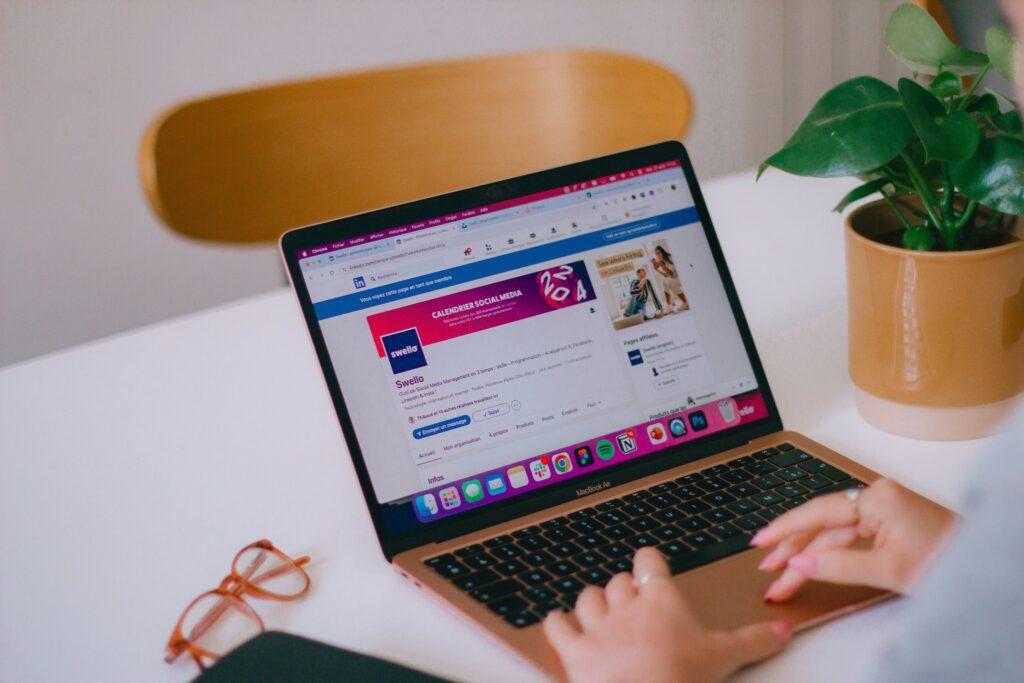“Ever spent an entire morning scheduling posts only to realize you posted last week’s content? Yeah, us too.”
In today’s fast-paced world of social media management, staying organized is no longer a luxury—it’s a necessity. Whether you’re juggling multiple clients or keeping your own brand alive on Instagram, TikTok, and LinkedIn, a robust calendar tool can be your lifeline. But here’s the kicker: with so many tools out there claiming to “revolutionize” your workflow, how do you pick the right one?
In this post, we’ll dive deep into everything you need to know about selecting and using the best calendar tool for your social media game. You’ll learn:
- Why every social media manager needs a calendar tool.
- A step-by-step guide to finding the perfect fit.
- Bonus tips, tricks, and a rant or two (because transparency is king).
Table of Contents
- Why You Need a Calendar Tool
- How to Choose Your Perfect Calendar Tool
- Top Tips & Best Practices for Using a Calendar Tool
- Examples of Successful Social Media Calendars
- FAQs About Calendar Tools
Key Takeaways
- A calendar tool helps streamline content planning, saving time and reducing errors.
- Not all tools are created equal; consider integrations, pricing, and ease of use.
- Celebrate small wins—like not double-posting Tuesday’s meme!
Why You Need a Calendar Tool in Social Media Management
I once scheduled a National Coffee Day post…on National Tea Day. True story. The chaos wasn’t because I didn’t care—it was because I was relying on sticky notes and random reminders scattered across my phone. That’s when I realized: if you don’t have a single source of truth for your content calendar, you’re setting yourself up for failure.
A solid calendar tool prevents such disasters by consolidating your plans in one place. Think of it as your personal assistant who never sleeps, ensuring that:
- You never miss a holiday promotion.
- Your team stays aligned with deadlines.
- Your strategy remains consistent without sacrificing creativity.

Figure 1: A glimpse into life without a proper calendar tool.
How to Pick the RIGHT Calendar Tool (Step-by-Step)
What Features Should You Look For?
Optimist You: “Let’s find the most feature-packed tool available!”
Grumpy You: “Ugh, but let’s make sure we actually *use* those features instead of getting overwhelmed.”
To avoid shiny-object syndrome, focus on these must-haves:
- Integration Capabilities: Does it play nice with platforms like Facebook Business Suite, Buffer, or Hootsuite?
- User-Friendly Interface: If it looks like a spaceship control panel, maybe skip it.
- Collaboration Tools: Ideal for teams working remotely (because Zoom fatigue is real).
Pro Tip:
Test free trials before committing. No need to waste money on something you won’t stick with.
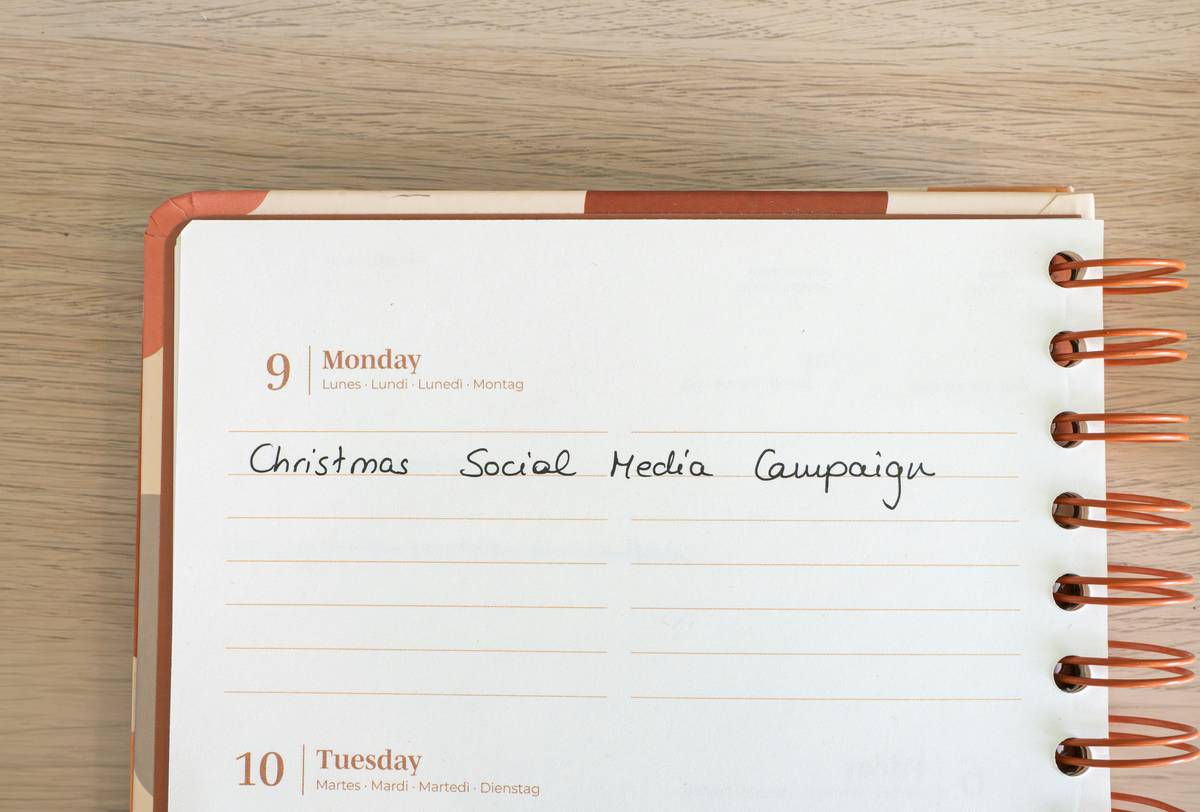
Figure 2: A quick comparison of popular calendar tools’ features.
Top Tips & Best Practices for Using a Calendar Tool
Tip #1: Color Code Everything
Use colors to differentiate between platforms (e.g., blue for LinkedIn, green for Instagram). Trust me, your future self will thank you.
Tip #2: Set Realistic Deadlines
Don’t schedule back-to-back projects unless you want your brain to sound like your laptop fan during a Fortnite stream—whirrrr.
Terrible Tip Alert:
Ignore analytics integration completely. Honestly, why would anyone disregard data insights? It’s like eating pizza without cheese—an incomplete experience.
Rant Section:
PET PEEVE ALERT: Why do some tools still charge extra for basic things like exporting reports?! Come on, developers, hook us up already.
Real-Life Success Stories
Case Study: Brand X Doubles Engagement
By switching from manual spreadsheets to a smart calendar tool, Brand X streamlined their process and increased engagement by 45%. Key takeaway? Automation = magic.

Figure 3: Brand X saw dramatic improvements after adopting a calendar tool.
Frequently Asked Questions About Calendar Tools
Q: Do I really need a paid tool?
Absolutely NOT. Start with free versions first, but expect limitations. Paid plans often unlock advanced features worth the investment.
Q: Can I just use Google Calendar?
Totally—but don’t expect seamless integrations or built-in analytics. Sometimes simplicity isn’t enough.
Q: How far ahead should I plan?
Aim for at least 1-2 months in advance. Flexibility is key, though—leave room for trending topics!
Conclusion
Finding the perfect calendar tool doesn’t have to feel like climbing Mount Everest. With the right research, testing, and mindset, you can transform your chaotic social media routine into a well-oiled machine. Remember:
- Prioritize functionality over flashiness.
- Stay flexible and adapt as needed.
- And hey, celebrate the little victories along the way.
Now go forth, armed with these insights—and may your feeds forever be clutter-free.
*Bonus haiku:*
Posts go live on time,
No more missed holidays—peace.
Cheers to better days.