Ever stared at your phone, scrolling through endless posts, wondering how the heck influencers do it all? Yeah, same here. But what if I told you they’re not doing it alone? Enter social media management software—your new BFF for staying sane in the algorithmic jungle.
In this guide, we’ll dive deep into everything you need to know about social media management software. You’ll learn how to choose the right tool, actionable steps for mastering it, and tips that’ll make your content shine brighter than those Instagram Stories filters.
Table of Contents
- Introduction
- The Problem with Manual Posting
- How to Pick & Use Social Media Management Tools
- Pro Tips for Social Media Dominance
- Real-Life Success Stories
- Frequently Asked Questions
- Conclusion
Key Takeaways
- Social media management software saves time and boosts efficiency.
- Picking the right software depends on your goals, budget, and platform needs.
- Schedule posts strategically, analyze data obsessively, and engage authentically.
The Problem with Manual Posting (And Why Social Media Management Software Exists)
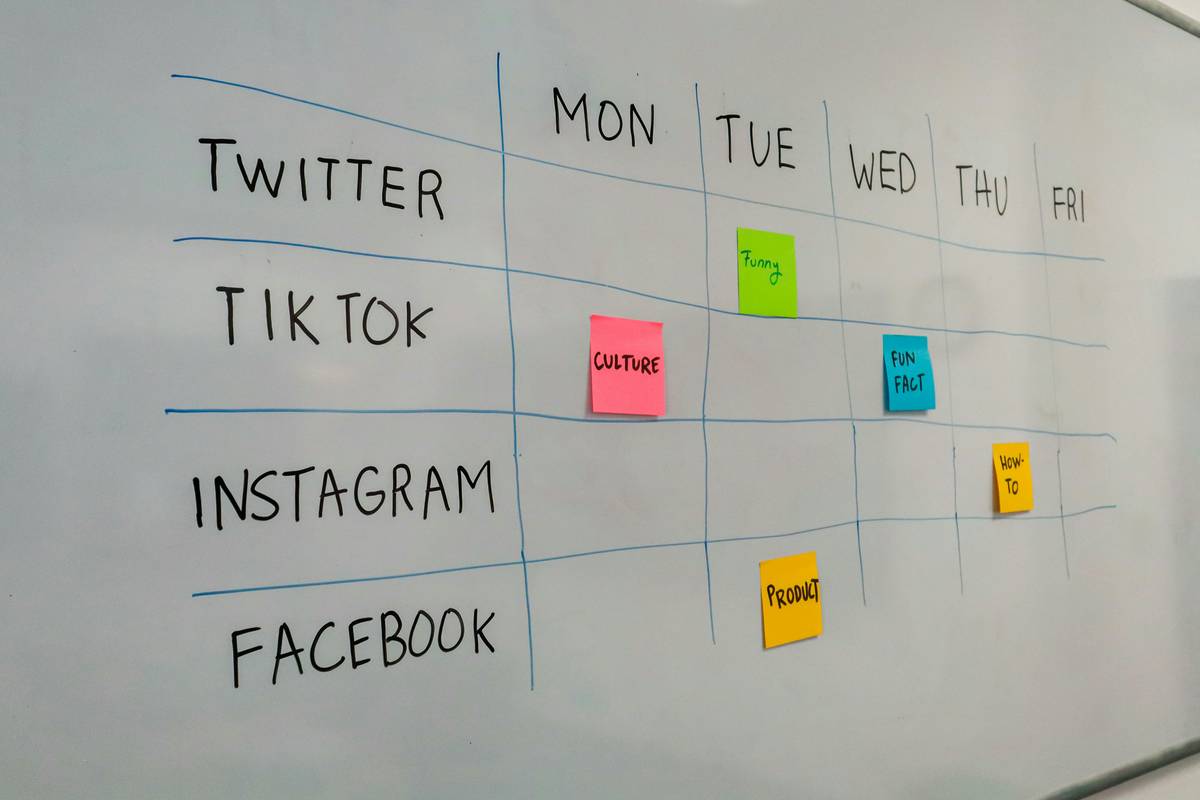
Let’s face it: managing social media manually feels like juggling flaming swords while riding a unicycle. Sound familiar? Here’s why:
- You waste hours crafting captions, uploading images, and checking analytics across platforms.
- A single misstep—like forgetting to post or misspelling something—can tank engagement faster than you can say “SEO.”
- Confessional Fail: Remember the time I scheduled an ad campaign during Ramadan and forgot to double-check cultural nuances? Oops. RIP brand reputation.
This is where social media management software swoops in like a caffeinated superhero. Tools like Hootsuite, Buffer, and Sprout Social streamline processes by automating tasks and providing performance insights—all from one dashboard.
How to Pick & Use Social Media Management Tools
Step 1: What Are Your Must-Haves?
Question: Do you prioritize scheduling ease, robust analytics, or multi-platform integration?
Make a list of must-have features based on your business size, audience demographics, and content strategy. For instance:
- If you’re running ads: Opt for tools with built-in ad planners (like HubSpot).
- If community engagement matters most: Choose tools like Sprout Social for their CRM capabilities.
Step 2: Trial and Error (Literally)
Most platforms offer free trials. Download three top contenders, set them up, and test-drive each one over two weeks. Pay attention to usability, customer support quality, and whether they integrate seamlessly with your existing tools.
Step 3: Master Scheduling Like a Pro
Use drag-and-drop calendars to map out campaigns. Bonus points if your chosen software has AI suggestions for optimal posting times.
Pro Tips for Social Media Dominance
- Chef’s Kiss: Repurpose evergreen content endlessly. Got an old blog post? Break it into bite-sized tweets or turn stats into infographics—it’s golden.
- Schedule EVERYTHING—but remain flexible. Algorithms love consistency, but spontaneity keeps things fresh.
- Terrible Tip Disclaimer: Automate every single comment response. Please, NEVER DO THIS unless you want to lose followers quicker than TikTok trends fade.
- Rant Alert: Stop treating LinkedIn like Facebook. It’s NOT okay to spam connection requests without personalizing messages. *Deep breaths.* Okay, moving on.
Real-Life Success Stories
Case Study: A local bakery increased sales by 40% after switching to Later, a visual-first social media management software. They scheduled drool-worthy photo series showcasing pastries paired with engaging captions, which led to a 60% bump in Instagram engagement within three months.

Frequently Asked Questions
What’s the Best Social Media Management Software for Beginners?
Start simple with Buffer or Hootsuite—they both offer intuitive interfaces and excellent tutorials.
Can These Tools Replace My Marketing Team?
Not entirely. While automation helps, human creativity is irreplaceable when building genuine connections.
Is Free Software Worth It?
Yes, for testing purposes only. Paid versions unlock advanced features needed for serious growth hacking.
Conclusion
Recap: Social media management software empowers teams to save time, maintain consistency, and drive results. From picking the perfect platform to mastering scheduling strategies, you now have all the tools necessary to crush your marketing game.
So go ahead, give yourself permission to hand off the heavy lifting to technology—and reclaim some much-needed coffee breaks. After all, even superheroes need downtime.
Bonus Easter Egg: “Remember AIM away messages? Now THAT was peak SEO.”


