
Ever spent an entire afternoon scheduling posts, only to realize you forgot to add captions or hashtags? Yeah, us too. Social media management can feel like trying to juggle flaming swords while riding a unicycle—fun for about five seconds, then chaos. The good news? There’s a better way: social media workflow automation.
In this guide, we’ll break down exactly how to automate your social media workflow so you can spend less time scrolling and more time strategizing. You’ll learn:
- Why automation is the secret sauce of modern social media managers.
- A step-by-step framework for setting up your automated processes.
- Tips to scale your strategy without losing authenticity.
- Real-life examples that prove it works.
Table of Contents
- The Problem with Manual Social Media Workflows
- Step-by-Step Guide to Automating Your Workflow
- Tips & Best Practices for Effective Automation
- Examples That Inspire
- FAQs About Social Media Workflow Automation
Key Takeaways
- Automation reduces repetitive tasks, freeing you for creative work.
- The right tools are critical for integrating platforms and streamlining workflows.
- Balance automation with human touchpoints to avoid looking robotic.
The Problem with Manual Social Media Workflows
Let me confess something embarrassing: I once accidentally posted a picture of my dog wearing sunglasses three times in one week across different accounts. No lie—it happened because I was juggling spreadsheets, scheduling apps, and random text files full of half-baked ideas. My engagement didn’t just dip; it nosedived faster than a poorly executed Instagram Reel.
Does any of this sound familiar?
- Copying and pasting captions over and over… and still missing typos.
- Switching between platforms manually every single day.
- Waking up at midnight because you remembered you forgot to schedule tomorrow’s post.
Grumpy Optimist Dialogue:
Optimist You: “Surely there has to be a better way!”
Grumpy You: “Yeah, if someone could invent an app that makes coffee while automating Insta stories, sign me up.”
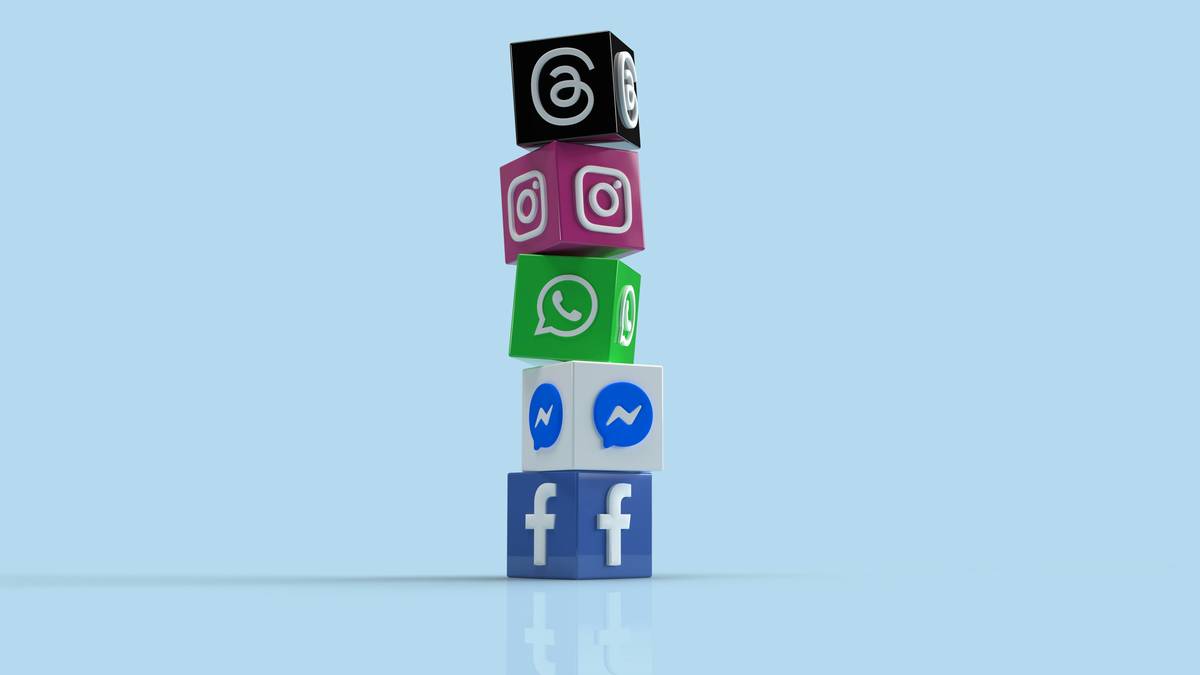
Step-by-Step Guide to Automating Your Workflow
If you’re ready to stop wasting time on mundane tasks, follow these steps:
Step 1: Audit Your Current Process
Start by mapping out everything you currently do for social media. Do you spend hours crafting tweets? Manually resizing images for Pinterest? Use Trello or Notion to list all these activities so you see where bottlenecks occur.
Step 2: Choose the Right Tools
Your toolkit is key to success. Try:
- Hootsuite/Buffer: For scheduling posts across multiple platforms.
- Zapier: To connect apps and create seamless workflows.
- Canva + Brand Templates: So you don’t have to redesign graphics from scratch.
Step 3: Implement Content Calendars
Create monthly calendars using Airtable or Google Sheets. Map out content themes, holidays, and campaigns far in advance. Bonus points if you batch-create posts during quiet weeks!
Step 4: Set Up Approval Pipelines
Use tools like Asana or Monday.com to send drafts through approval stages. This ensures consistency and minimizes last-minute disasters.
Tips & Best Practices for Effective Automation
Here’s how to make sure your shiny new system doesn’t backfire:
- Automate Repetitive Tasks Only: Leave room for personal interactions like DM replies or comment responses. Algorithms love authenticity.
- Monitor Analytics Regularly: Are automated posts performing well? Adjust based on real data.
- Avoid Over-Automation: Posting overly polished, generic content non-stop screams “bot.” Mix it up!
Pet Peeve Rant Section:
I cannot stand seeing brands blast identical messages across Twitter, LinkedIn, and TikTok. It’s lazy! Each platform requires unique strategies—respect the community norms, people.

Examples That Inspire
Take Mindvalley, for instance. They use advanced scheduling combined with personalized engagement tactics to grow their audience. Their secret? A mix of automation for consistency and live Q&A sessions for connection.
FAQs About Social Media Workflow Automation
Is social media workflow automation expensive?
Not necessarily! Many tools offer free plans or affordable tiers. Start small and scale as needed.
Will automation ruin brand authenticity?
Nope, but overdoing it might. Focus on blending automation with genuine human interaction.
What’s the biggest mistake beginners make?
Overcomplicating things. Stick to essentials first—don’t jump into 10 tools until you master two or three.
Conclusion
To recap: Social media workflow automation isn’t just a luxury—it’s essential for staying sane in today’s fast-paced digital world. From auditing your current process to choosing the right tools, implementing this strategy will save you hours while boosting results.
Now go forth and conquer those algorithms—but remember, keep it human!
“Like a Tamagotchi,
Your SEO needs daily care;
Feed it keywords.” – Anonymous


